- Navigation
- Home
- About
- Classes
- » About My Approach
- » Regular Yoga Classes
- » Home Tuition Yoga Classes
- » Corporate Yoga Classes
- » Nordic Walking Classes
- Schedule and Booking
- » Book Online Sessions
- » Book Yoga Classes
- » Nordic Walking Schedule
- » Yoga Gift Vouchers
- Events
- » About my Events
- » Workshops
- » Retreats
- Blog
- Testimonials
- Contact
Sequencing events
1. Login to the website. Once logged in, open another browser tab so you can see the website.
2. In the navigation bar, hover the cursor to Events then click Workshops or Retreats.

3. Click the Edit icon.

4. Under Order choose amongst which one you would like to arrange the events.
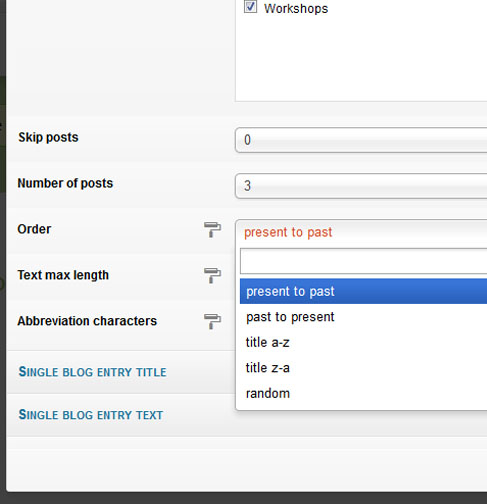
5. Click Save.
In case you want to interchange the position of the posts, you have to change the publish dates of the posts manually.
6. Go to Dashboard.
7. Click Posts, then All Posts.
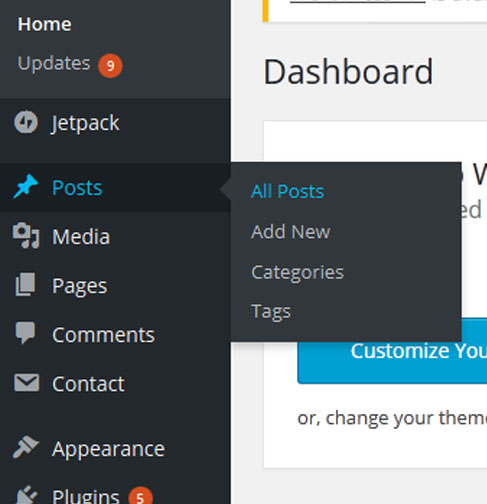
8. Adjust the date of publish by click Quick Edit.

9. Manipulate the dates to achieve your desired arrangement of posts on the webpage..
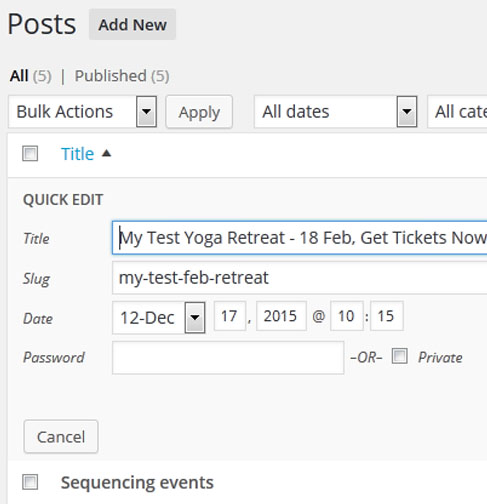
9. Then click Update.
